2211 South 300 West , Salt Lake City, UT 84115 | Print Date: July 27 2024 12:05:24 AM
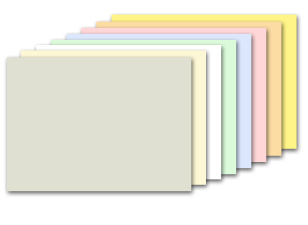
With plenty of room for text and images, print these card stock insert sheets using your inkjet or laser printer. Identify staff and attendees from a distance with different color options. Using the perforations, easily separate each insert.
PRODUCTION: Product may be shipped within one business day after the order is received. Orders received after 11 a.m. (MT) will be processed the next business day.
Packages of ten 8.5 x 11 inch sheets with eight inserts per sheet (80 total). 67 pound-index card stock.
COMPATIBLE WITH THESE 2.25 x 3.5 INCH BADGE HOLDERS:
PRODUCTION: Shipped same day when order is placed by 11 a.m. Mountain Time.
SHIPPING: All shipping costs and methods are displayed in the shopping cart.
PRICE INCLUDES: Blank Paper Inserts are sold by the package: There are 8 inserts per page, 10 sheets per package, for a total of 80 inserts. Shipping costs will be displayed in the shopping cart.
| Item | 1+ | 5+ | 10+ | 25+ | 50+ | 100+ |
|---|---|---|---|---|---|---|
| Package of 2.25x3.5" Inserts (Total of 80 inserts) | $7.50 | $5.00 | $4.00 | $3.00 | $2.50 | Call |
Templates are available to assist with printing your inserts. You may download these templates from the Resource Center at www.nametag.com/resources/templates.php.
NOTE: We are not responsible for any damage to your printing equipment. Please review your equipment manual for product suitability. Due to the number of variables in the configurations of document software, we do not offer technical support for the templates.