2211 South 300 West , Salt Lake City, UT 84115 | Print Date: July 27 2024 04:11:35 AM
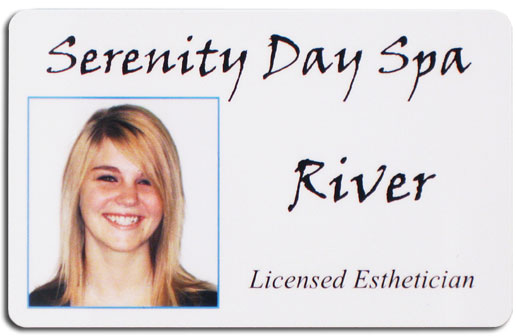 HOW TO ZIP FILES (pdf)
HOW TO ZIP FILES (pdf)
Complete information on creating a "zip" compresion file may also be viewed in a printable acrobat reader format.
Compressing (or "zipping") files reduces the size of your files making them easier to upload or attach to an email. Most operating systems include a file compression utility with the operating system.
ACCEPTED FORMATS FOR PHOTOS: We will accept photos submitted in any of the following file formats: .jpg, .bmp, .png, .gif, .tif.
Photo files should be submitted separately from the name and title list (do NOT insert photos into a document file with the list).
Create one file for each entry on your list. File names should be the name of the person pictured, exactly as it will appear on the Photo ID.
These need to be high quality photos (300 dpi or better). Low quality photos will appear blurry or pixelated once printed. Use a good camera and proper lighting to ensure a high quality ID. Photos should be in focus. DO NOT CROP the images. Our designers will handle the cropping of each image to maintain a uniform appearance across all the photo IDs for your company.
For best results, try to take all employee photos with the same background and lighting. This will ensure a standard look for all of the photo IDs, and helps them to look more official and professional.
Photos will be used exactly as provided, no editing (other than cropping) or color-correction will be done. Make sure you are satisfied with all photos before submitting them. In most cases photos will be quite small, please consider this when choosing your photos.
Submit multiple files, or large files, by using a file compression software package. Most operating systems include a compression utility with the operating system. There are three major benefits to compressing your files before submitting them:
Group your files so that the finished zip file is smaller than 10MB. If your files are small you may be able to "Zip" them all into a single zip file. If your images are so large that a zip file with only one photo is larger than 10MB consider using whatever image editing software you might have access to, and resize the images to be smaller.
UPLOADING FILES WITH FTP: Contact Customer Service for access information to our FTP server.
A 'zip' file is simply a collection of one or more files and/or folders but is compressed into a single file for easy transportation and compression. For your convenience we have provided a link to a wiki artical that shows how to make zipped files on both Windows and Apple operating systems.
Wiki Article: How To Make A Zip File.