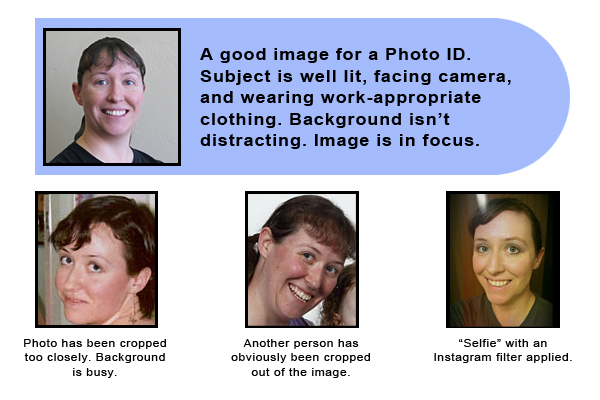Many companies choose to give their employees a photo ID rather than a basic name tag. This can be a great idea for many different professions, as it creates a level of security, professionalism and confidence for the customer.
But there are many details to consider as you submit photos of your employees for Photo ID Badges. Here are some tips to get your employees looking their best on their badges, making your company look even better.
1. Create a set of standards for the photos used
The best way to do this is simply to designate a camera, an employee and a place to take all photos for the IDs. This will ensure control over the quality of the image (more on that below). If you allow employees to submit their own photos, you will have a varied range of images, which may not all represent your company as professionally as you would like. If you do decide to allow employees to submit their own photos, make sure they are following the rest of the tips listed below.
2. No “selfies”
Photos used for identification should be taken by some one other than the person in the photo. Self taken images do not appear professional, and frequently are not at a good angle or do not show enough of the person for good identification.
3. No filters
Photos submitted should avoid using social media filters or similar processes. This is because they can alter the focus, color or overall look of the photo in some stylized fashion. Unless that is a look you want to apply to your photo IDs company wide, no single individual should have it.
4. Content of photo ID should be professional
Use a photo that only contains the person who will be using the ID. Make sure that employees are not posing with pets or other people, even if they are partially cropped out. The employee should be wearing clothing that would be appropriate for their job or standard business attire. The background should not be too busy or distracting; a blank wall or photo backdrop is ideal.
5. Photo ID should show the employee well
Make sure to have adequate light on the employee’s face in the photo. This way the details of their face are easy to see. Keep in mind that we will most likely produce the photo relatively small, so dark photos may lose the shape of the facial features entirely. Photos should be in focus.
6. Do not crop the photos
Name Tag, Inc. will handle all cropping of the images as we produce the Photo IDs. Photos are all cropped to the same standards, creating a uniform look across your company. If a company submits photos which have been pre-cropped, there are sometimes issues with image quality and the shape of some of the individual photos. Allowing us to crop all photos to the dimensions your company’s badge was designed for ensures that every employee gets the best looking ID.
A Guest Article by Melanie Bunch